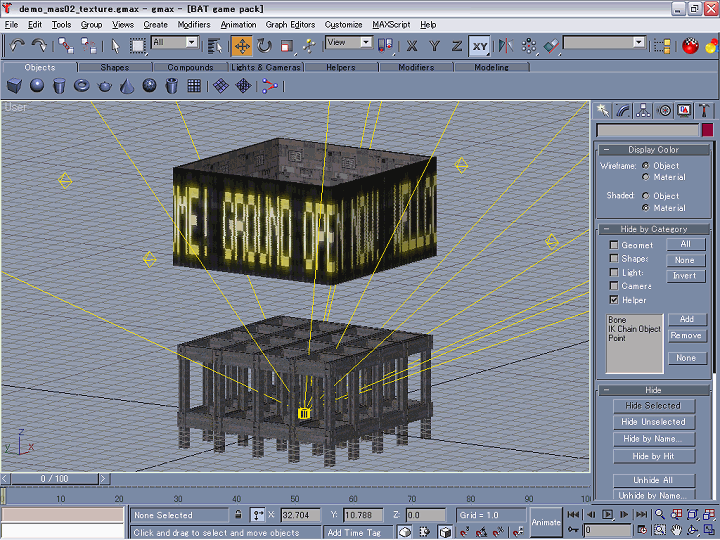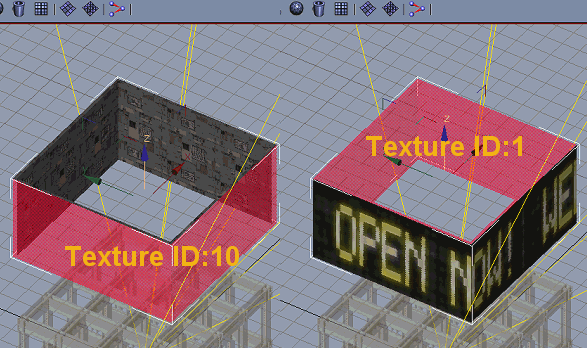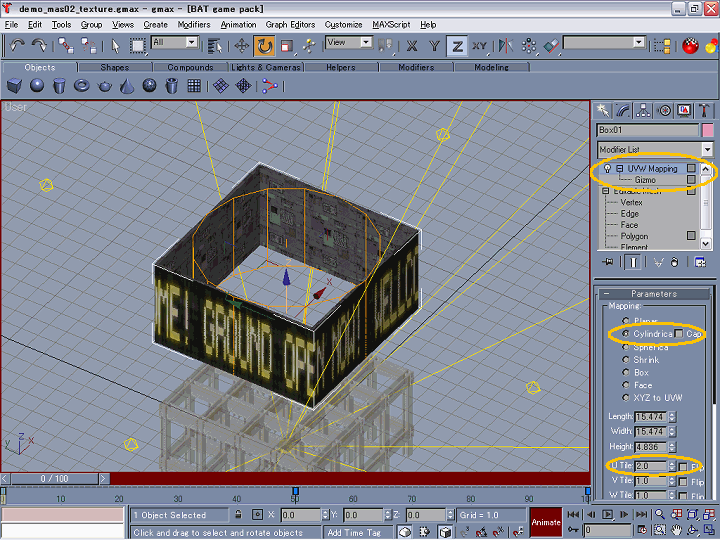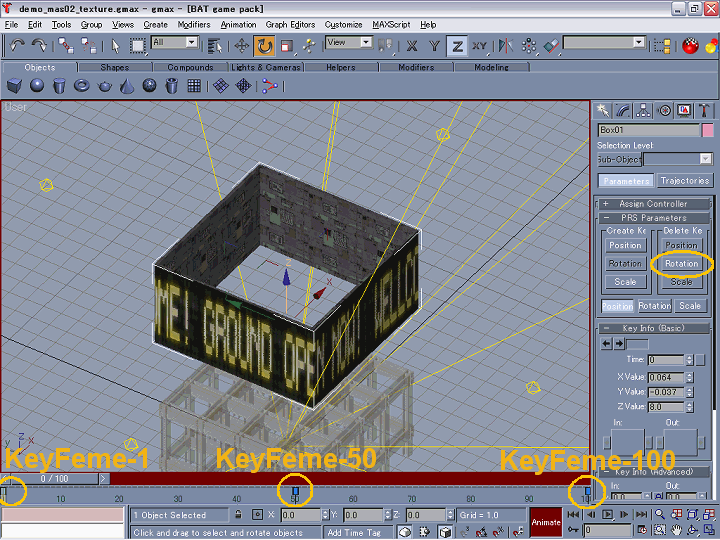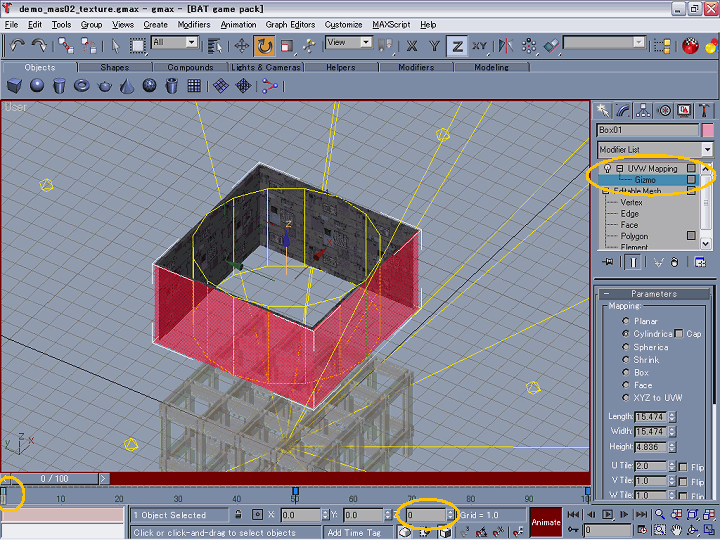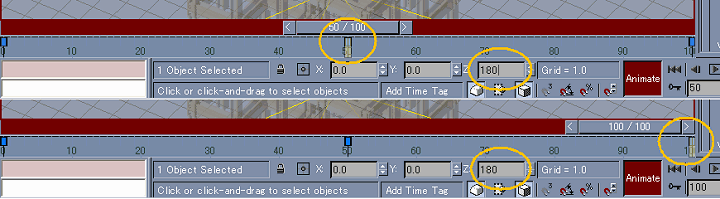- Signboard (with NightLight) -
1-1. Start a BAT !! Create objects.
Four of Lights(Omni), They have a "Exclude/Include"
and I gave "Include" for only object of signboard in this case.
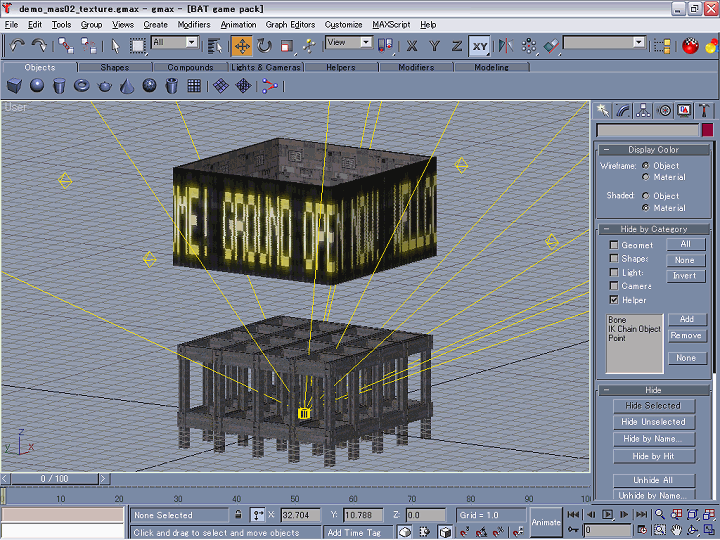
2-1. Give a Material ID for each Polygon.
Polygon that give a Material ID : 10 to polygon which give a
MOVE.
Give a Material ID : 1 to inside polygon.
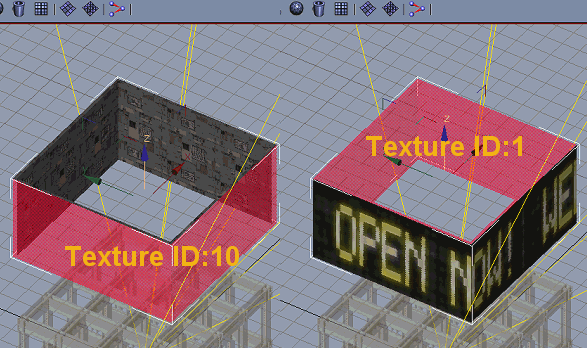
3-1. Select a outside plygon(ID:10) and give "UVW
Mapping" - "Mapping : Cylindrica" - "U-Tile
: 2".
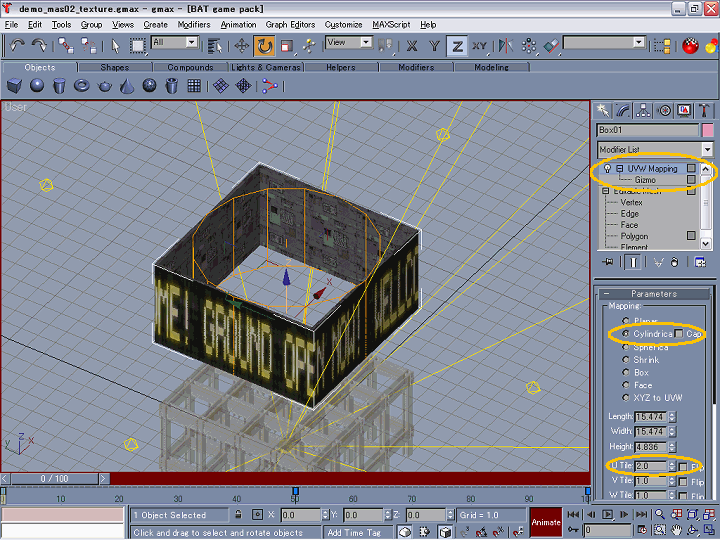
4-1. Click button "Animate".
Set a Key-Frame "Rotation" on Frame-0(start), Frame-50(middle), Frame-100(End)
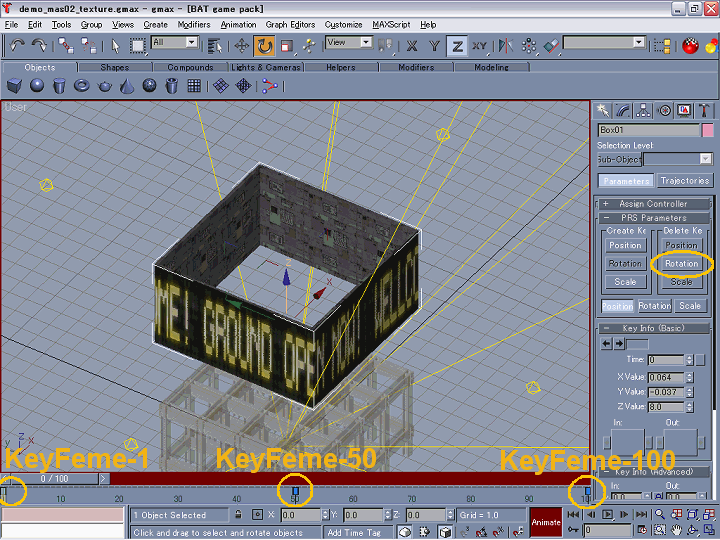
5-1. Select a "Gizmo" of UVW
Mapping.
5-2. Input an angle "0" on Frame-0(start).
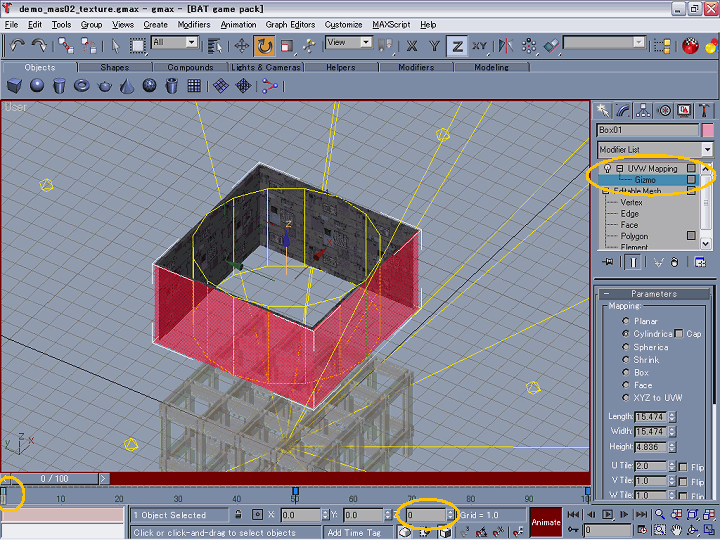
5-3. Afterward, likewise.
Input an angle "180" on Frame-50(middle).
Input an angle "360" on Frame-100(last).
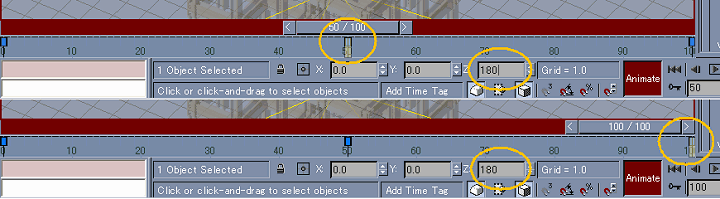
It's the END of create animation !!
Click a "Play Animation" and you can check a move
of animation.
If you can see good animation(without problem) , Let's go next
Step !!

Animation Frames : 20
End-Frame : 100
Frame-Step : 5